- Warm Springs Middle
- 8th Grade Information
-

2025-2026 Information



The majority of our 8th grade students will be going to Vista Murrieta HS, as this is the feeder school for WSMS. if your student is planning on attending a high school outside of the boundaries of which you reside, you will need to submit a transfer request. you can begin submitting these requests to your preferred high school now and can find the information here: https://www.murrieta.k12.ca.us/domain/55 . all requests must be emailed to : mvusdstudentsupport@murrieta.k12.ca.us .
8th Grade Important Dates:
- Vista Murrieta High School: Course Selection Presentation
-
- Tuesday January 28th : High School Hick Off @ WSMS
- Thursday Feb. 6th 5:30- 7pm @ VMHS : BRONCO RODEO
- Tuesday Feb. 11th : VMHS Course Selection Student Presentation @ WSMS
- Wednesday Feb. 12th 6pm-7pm Online (FLYER): VMHS Virtual Incoming Parent Night
- Thursday Feb. 13th & Tuesday Feb. 18th : Academic Lessons in SS Classes
- Friday Feb. 25th : Course Selection Forms Due to WSMS Student Services
-
DON'T FORGET TO ADD YOUR CLASSES TO YOUR ACADEMIC PLAN IN AERIES: How to Create an Academic Plan on Aeries | Scribe
- Murrieta Mesa High School:
-
- Tuesday Feb. 18th 6pm: Freshman Parent Night @ MMHS
- Thursday Feb. 13th & Tuesday Feb. 18th : Academic Lessons in SS Classes
- Monday March 10th: MMHS Showcase 5pm
- Wednesday March 26th: Course Selections (Student Pullout)
-
DON'T FORGET TO ADD YOUR CLASSES TO YOUR ACADEMIC PLAN IN AERIES: Video Directions for incoming 9th Graders
- Murrieta Valley High School:
-
- Thursday Feb. 13th & Tuesday Feb. 18th : Academic Lessons in SS Classes
- Thursday March 6th: Course Selections (Student Pullout)
- Monday March 10th: MVHS Showcase 6pm
-
DON'T FORGET TO ADD YOUR CLASSES TO YOUR ACADEMIC PLAN IN AERIES: Counseling / Course Selection/Academic Plans
SUMMER SCHOOL: For first time VAPA (Visual & Performing Arts) Credit. One year of Visual & Performing Arts Credit is required to graduate.
Students can meet with their current counselor at WSMS to get support in registering for the following:
- Method: online school contracted with MVUSD. The available course is Graphic Design & Illustration. They will work independently from home and will need to transfer their grade to MVUSD after completed. This will cover their one year of Visual & Performing Arts credit needed for graduation.
- MVHS: Students can take an in-person VAPA (course TBD) class at Murrieta Valley High School. This will cover their one year of Visual & Performing Arts credit needed for graduation.
Students that could benefit from taking a summer course would be students trying to squeeze two electives or programs into their 9th grade schedule. For example, if they’re wanting to take AVID or Leadership next year, they would need to push their VAPA or World Language class to 10th grade. This would take care of the VAPA class and allow for more options in 10th-12th grade.
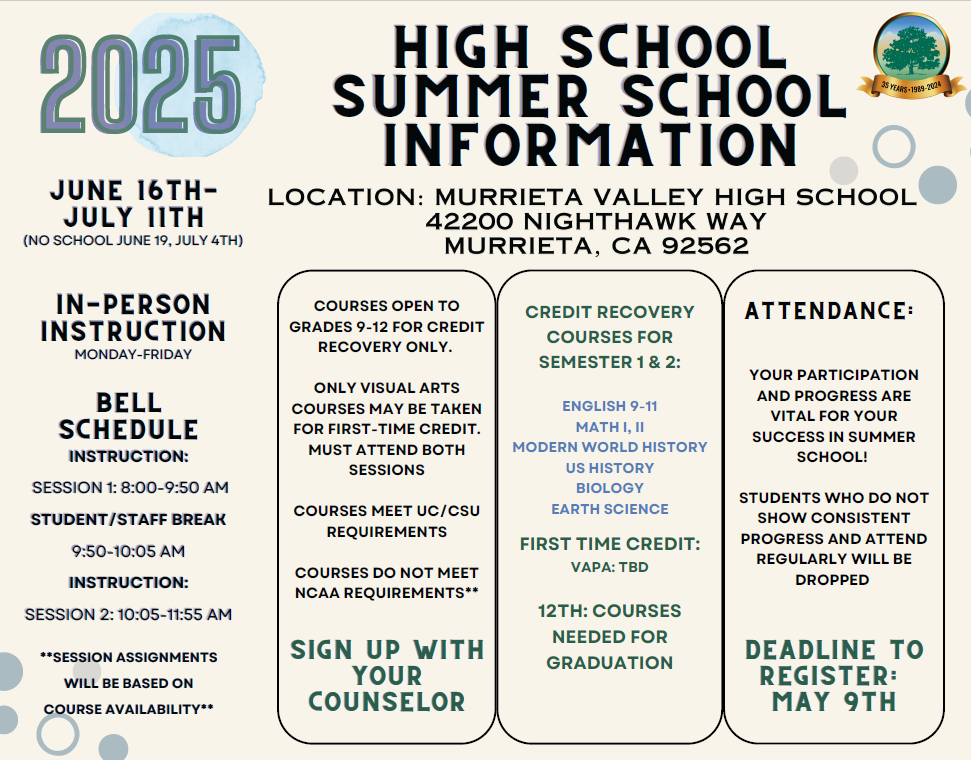
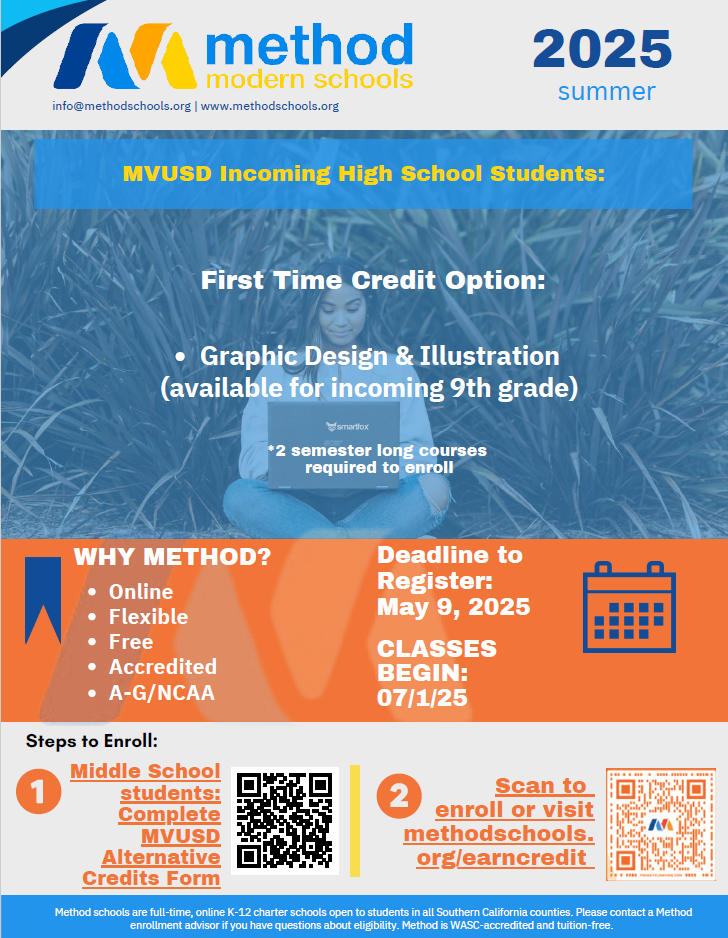
- Vista Murrieta High School: Course Selection Presentation

